How to generate a Sepolia Alchemy key ?
Generate your Sepolia Alchemy key to interact with the Sepolia testnet
Create your Alchemy account
Head over to the Official Alchemy website and create an account.
You will simply need an email address.
While setting up your account, specify you are building on the Ethereum chain :
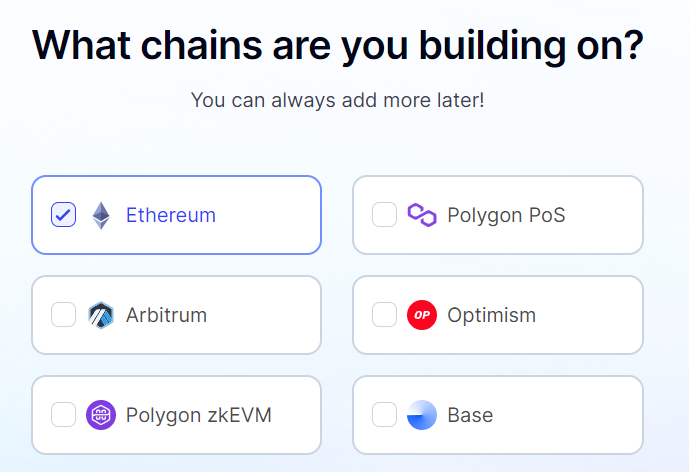
Choose the free plan (you will be able to upgrade it if it's not enough)
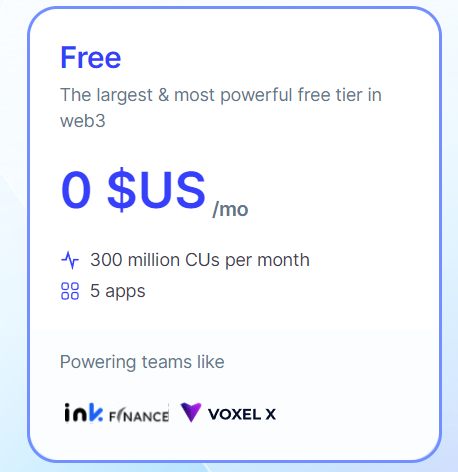
Create a new application
You will now create a new app in order to get a Sepolia endpoint URL.
In your dashboard, click the Create new app button :
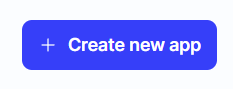
Give a name to your app and make sure to choose the "Ethereum Sepolia" network :
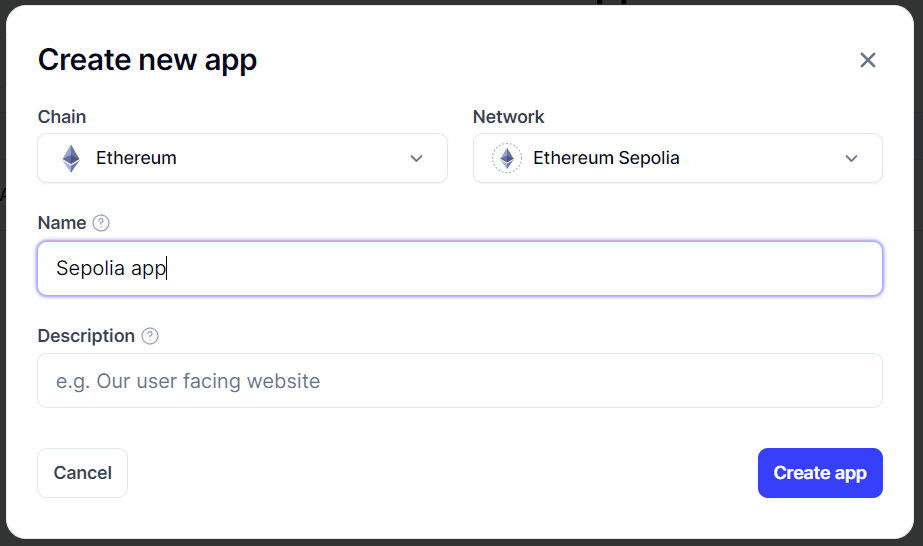
Display your API key
After creating your app, under the Actions tab, click on "API key" It will reveal several API keys. For HTTPS request, use the middle one. For WS requests, use the bottom one. Copy those links and add them to your application, it will now be able to communicate with the Sepolia network !


