How to import a Fuel private key to your Fuel Wallet ?
Import your Fuel Private key to your Fuel wallet
Download Fuel Wallet Extension
Head over to the Chrome Fuel Wallet Extension and download it. Create a new wallet, generate a new seedphrase and store it in a safe place.
Import the private key to your wallet
In your newly added Fuel wallet, go to "Account 1" -> "Change" and click on "Import from private key".
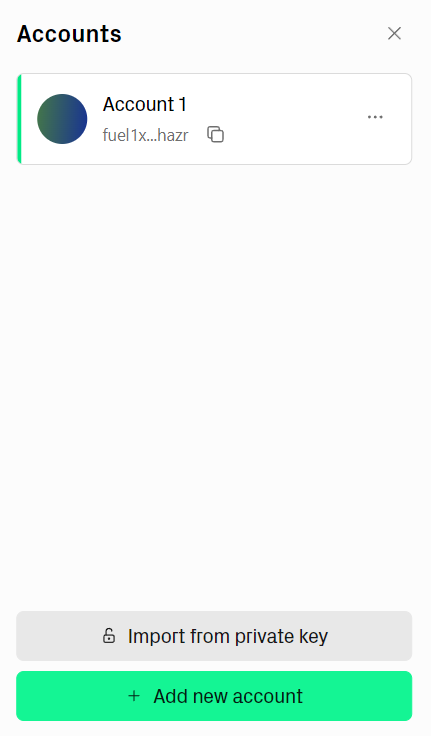
Enter your private key and Click "Import".
You can now interact with your newly added wallet !


