Node deployment guide
This guide aims to describe the process of deploying your node on our platform.
The node marketplace can be found here.
Step 1 : Choose the node you want to run from our selection.
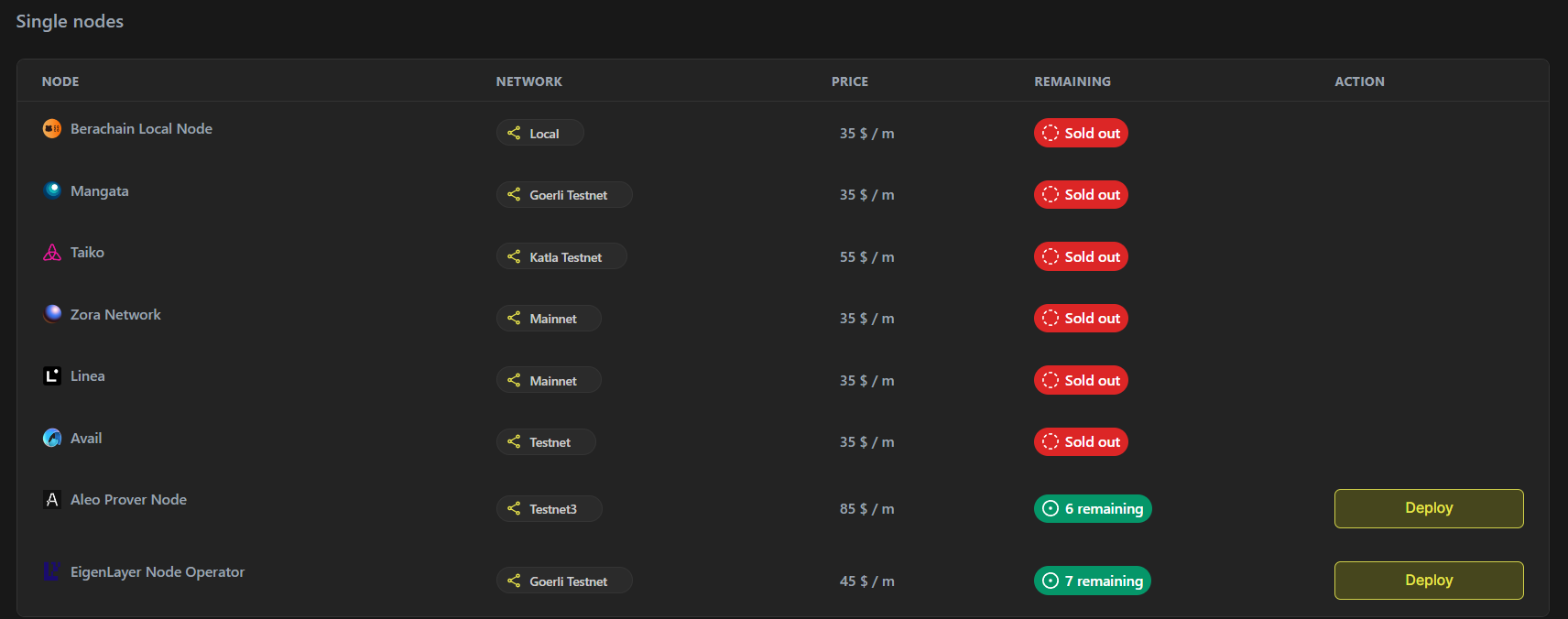
Step 2 : Choose your plan and input an address.
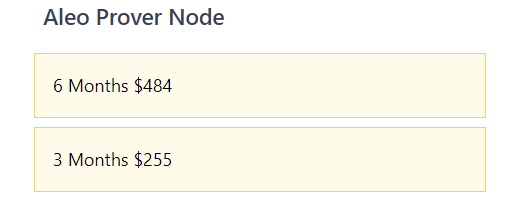
Step 3 : Proceed to payment, input the corresponding transaction hash, and click "Validate Payment."
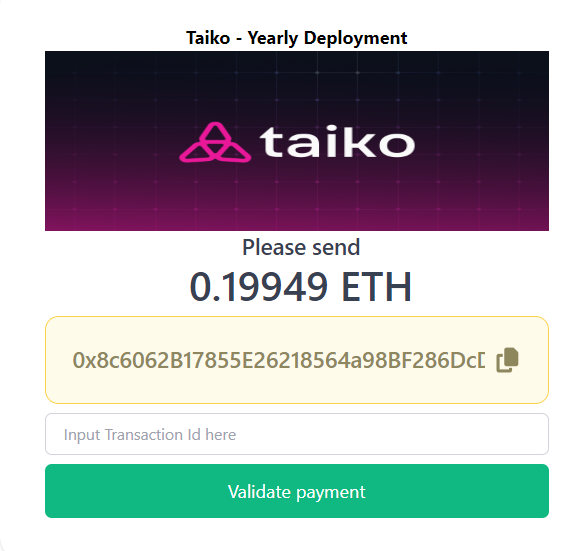
Step 4 : After payment confirmation, you will be redirected to your dashboard, where your recently purchased node will be displayed.
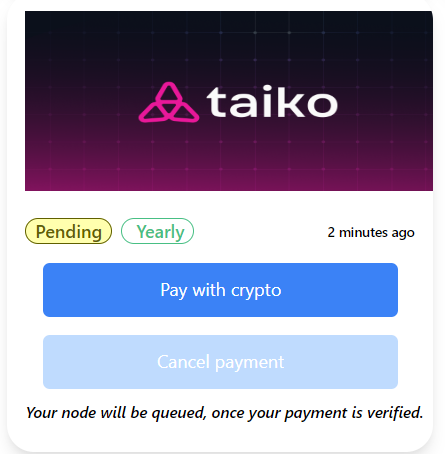
Once your payment is verified and your node is deployed, it will appear in the "Running Nodes" section.
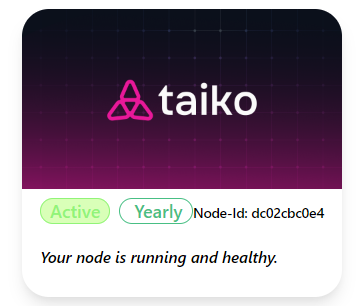
Note that each node has different sets of deliverables, such as private keys and links to project dashboards.


